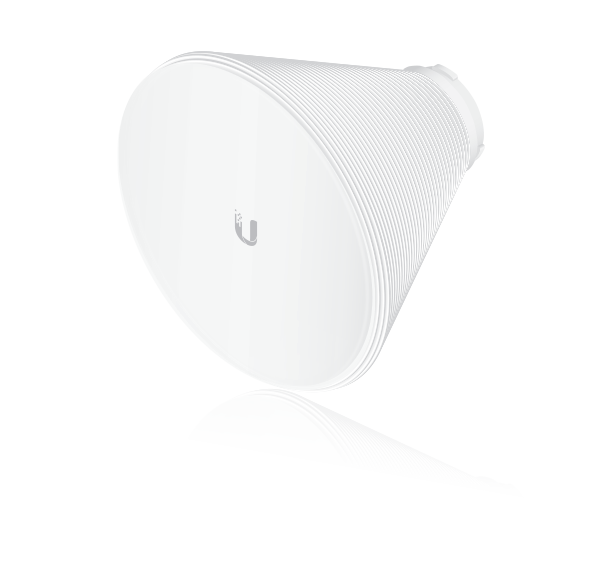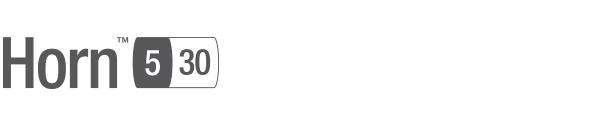Package Contents
 |
|---|
| Horn-5-30 |
Before You Begin
If you have an existing horn antenna, remove it.

Hardware Installation
The horn antenna is compatible with the following models:
- IsoStation™ IS-M5
- IsoStation IS-5AC
- PrismStation™ PS-5AC
- airFiber® AF-LTU
These instructions show the IsoStation; however, they also apply to the PrismStation and airFiber AF-LTU.

- Follow the installation instructions in the Quick Start Guide of your radio.


Specifications
|
Horn-5-30 |
|
|
Dimensions |
221.4 x 221.4 x 184.2 mm (8.72 x 8.72 x 7.25") |
|---|---|
|
Weight |
1.1 kg (2.43 lb) |
|
Frequency Range |
5.15 - 5.85 GHz |
|
Compatible Radios |
IsoStation/PrismStation/airFiber AF-LTU |
|
Gain |
19 dBi |
|
HPOL Beamwidth |
30° |
|
VPOL Beamwidth |
30° |
|
Elevation Beamwidth |
30° |
|
Polarization |
Dual-Linear |
|
Cross-Pol Isolation |
17 dB |
|
Max. VSWR |
2:1 |
|
Wind Loading |
56 N @ 200 km/h (12.59 lbf @ 125 mph) |
|
Wind Survivability |
200 km/h (125 mph) |
Safety Notices
- Read, follow, and keep these instructions.
- Heed all warnings.
- Only use attachments/accessories specified by the manufacturer.
| WARNING: Do not use this product in location that can be submerged by water. |
|---|
| WARNING: Avoid using this product during an electrical storm. There may be a remote risk of electric shock from lightning. |
|---|
Electrical Safety Information
- Compliance is required with respect to voltage, frequency, and current requirements indicated on the manufacturer’s label. Connection to a different power source than those specified may result in improper operation, damage to the equipment or pose a fire hazard if the limitations are not followed.
- There are no operator serviceable parts inside this equipment. Service should be provided only by a qualified service technician.
Limited Warranty
The limited warranty requires the use of arbitration to resolve disputes on an individual basis, and, where applicable, specify arbitration instead of jury trials or class actions.