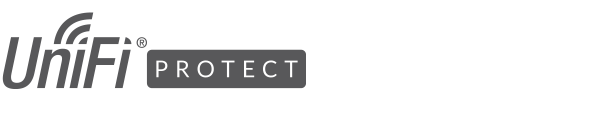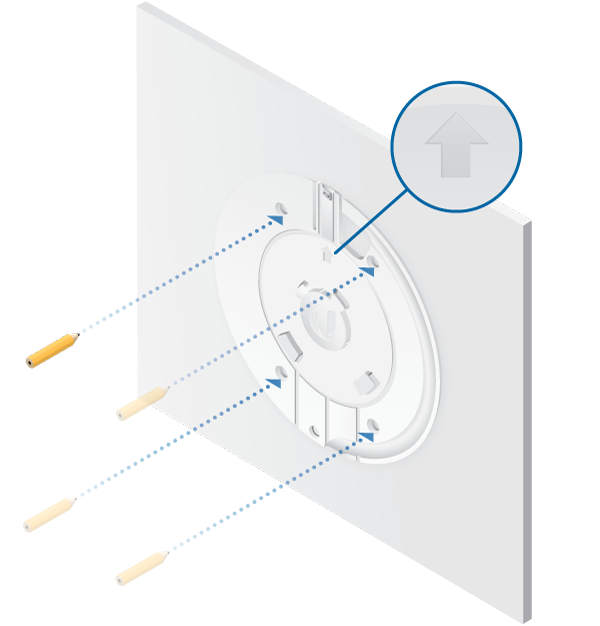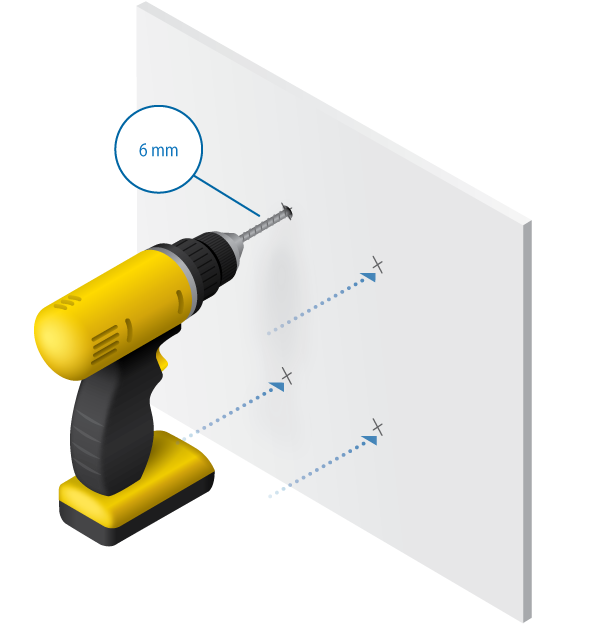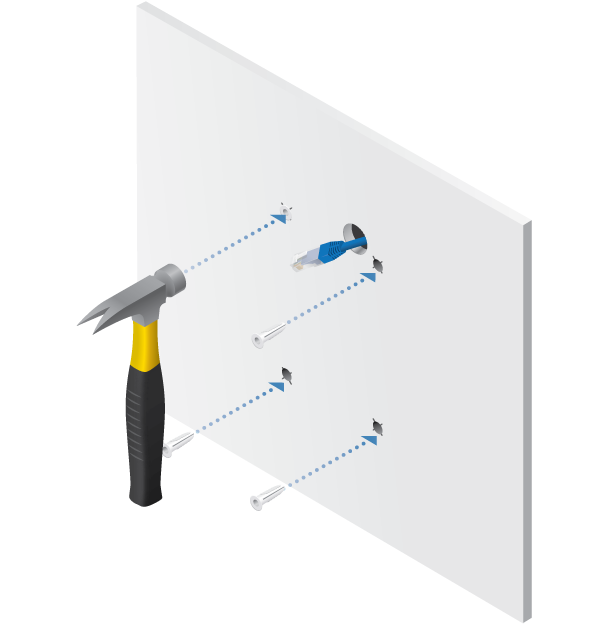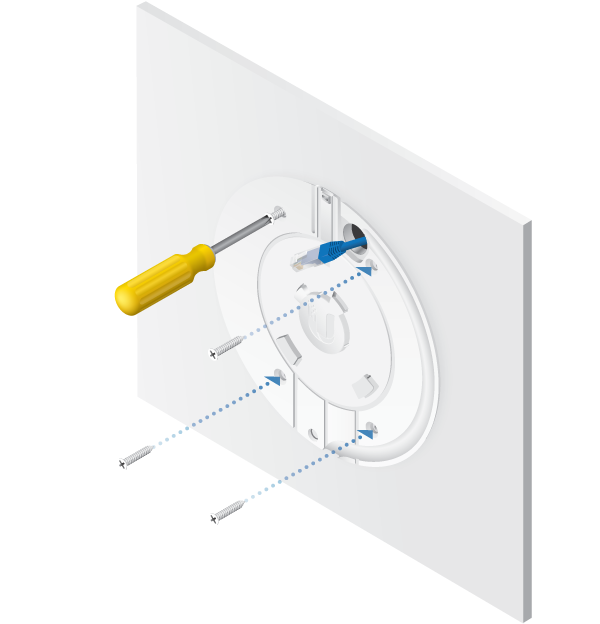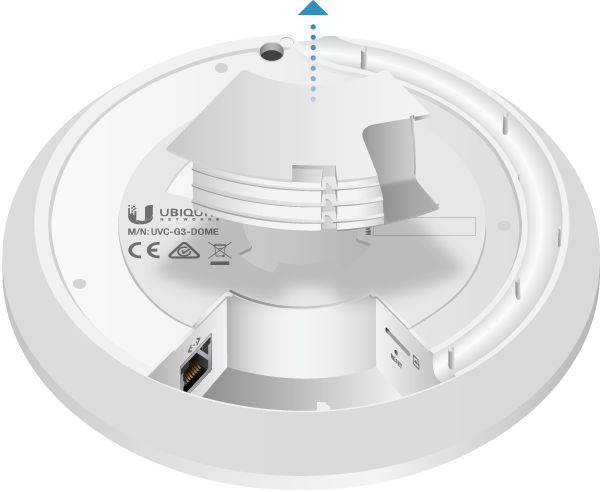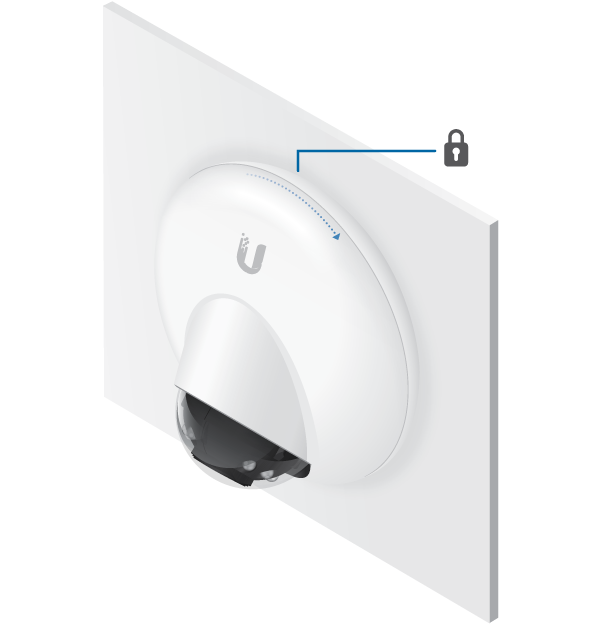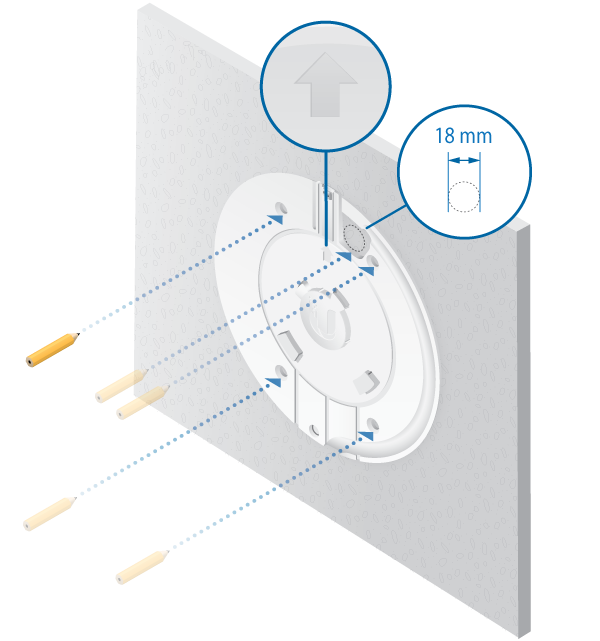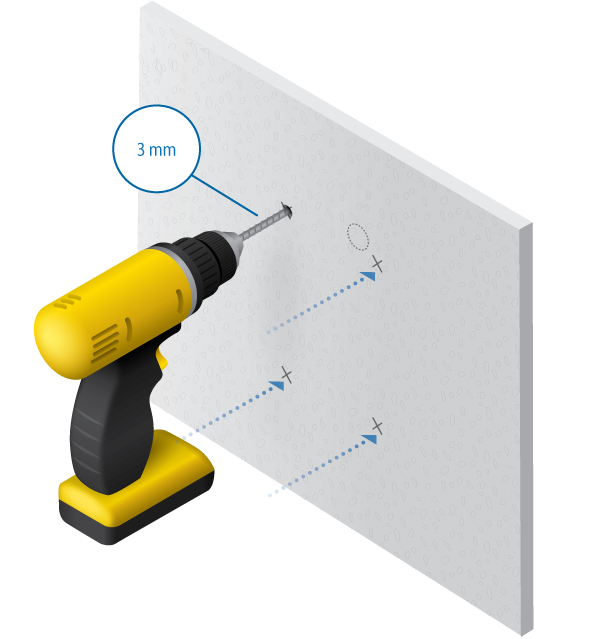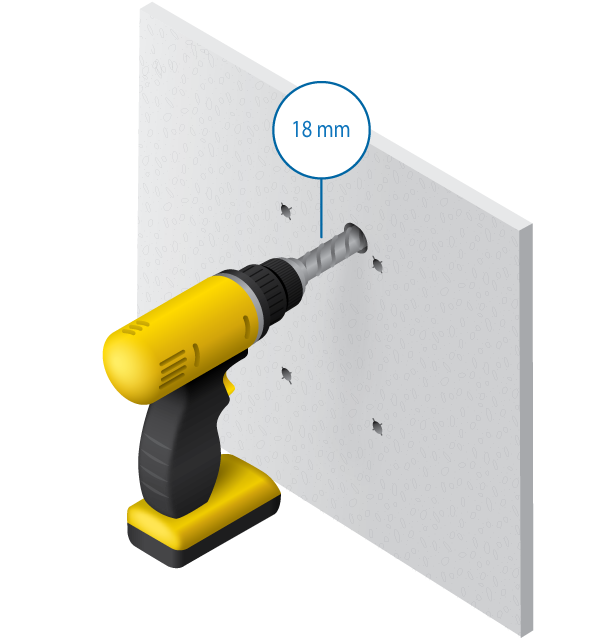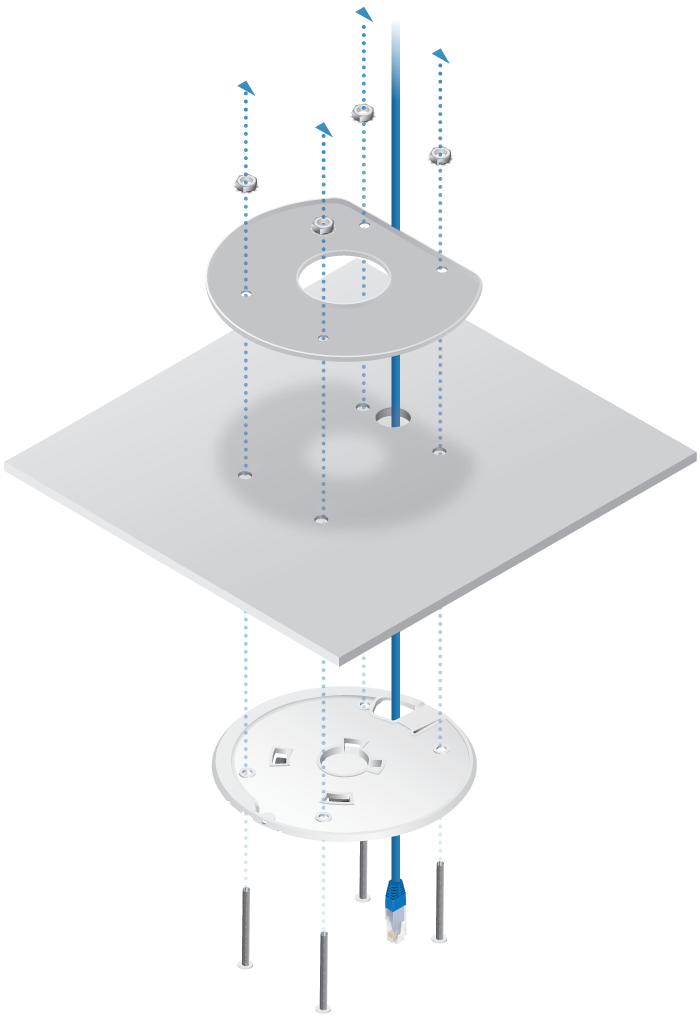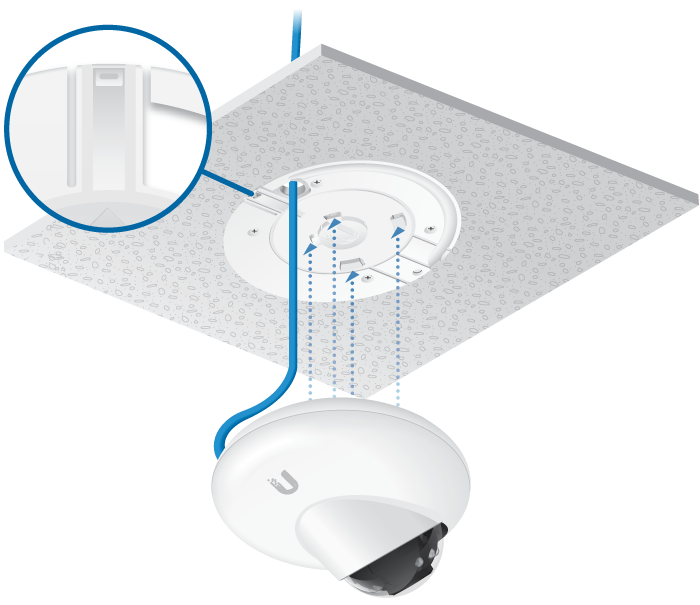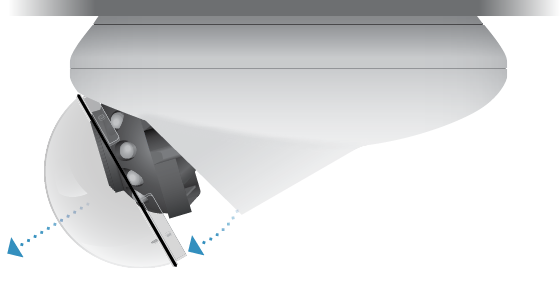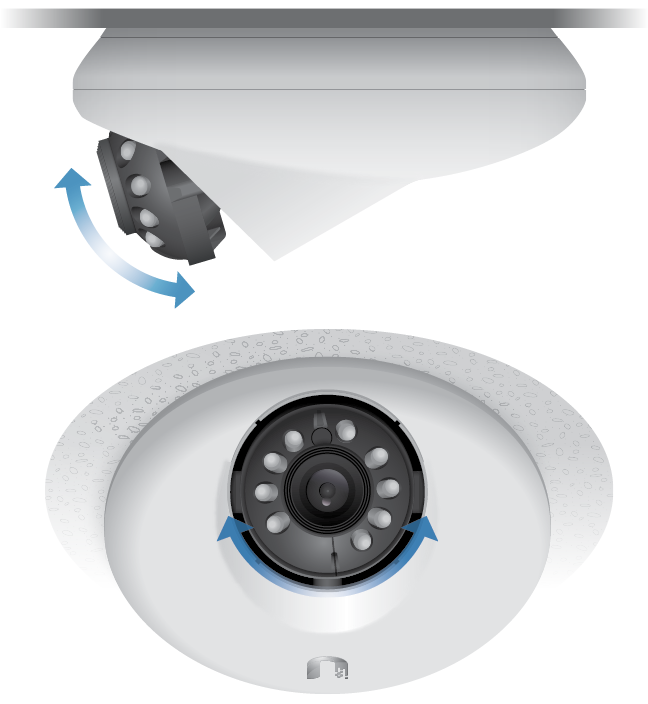Package Contents
 |
|---|
| Camera |
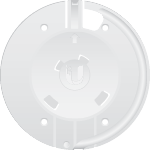 |
|---|
| Mounting Bracket |
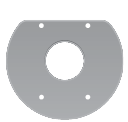 |
|---|
| Ceiling Backing Plate |
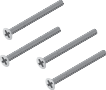 |
|---|
| Flat Head Screws (Qty. 4) |
 |
|---|
| Keps Nuts (Qty. 4) |
 |
|---|
| Screws (Qty. 4) |
 |
|---|
| Screw Anchors (Qty. 4) |
Installation Requirements
- Phillips screwdriver
- Drill and drill bit (6 mm for wall-mounting or 3 mm for ceiling-mounting)
- Cat5/6 cable for indoor installations
Outdoor Installation Requirements
|
|
Important: The UVC G3 Dome may be installed outdoors under an eave or other protected location. Do not install the UVC G3 Dome in an open environment. |
|---|
- Mounting location should be at least 60 cm (2 ft) from the edge of the eave or ceiling.
- Cable feed must be pointed downwards when wall-mounted.
- Shielded Category 5 (or above) cabling with drain wire should be used for all outdoor wired Ethernet connections and should be grounded through the AC ground of the PoE.
We recommend that you protect your networks from harmful outdoor environments and destructive ESD events with industrial-grade, shielded Ethernet cable from Ubiquiti. For more details, visit ui.com/toughcable
- Surge protection should be used for all outdoor installations. We recommend that you use two Ethernet Surge Protectors, model ETH-SP-G2, one near the UVC G3 Dome and the other at the entry point to the building. The ETH-SP-G2 will absorb power surges and safely discharge them into the ground.
Hardware Overview


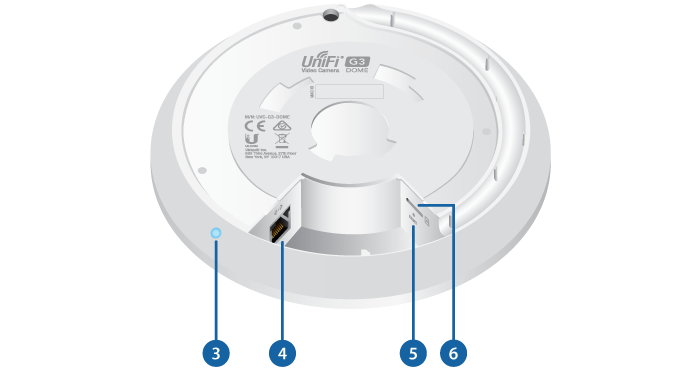
 Cable Gland |
|---|
For outdoor installations, ensure the rubber Cable Gland is installed for added protection. |
 Security Slot |
When removing the G3 Dome Camera from the Mounting Bracket, insert a paper clip in the Security Slot to release the Lock Tab and turn the G3 Camera counterclockwise. |
 LED |
The LED will light steady blue during bootup. After bootup, the LED will flash until the camera is adopted by the NVR. Upon adoption the LED will light steady blue for 10 minutes and then turn off. |
 Ethernet Port |
The Ethernet port is a 10/100 Ethernet port used to connect the power and should be connected to the LAN and DHCP server. |
 Reset Button |
To reset the camera to factory defaults, press and hold the Reset button for more than 10 seconds while the camera is powered on. |
 microSD Slot |
Reserved for future use. |
Hardware Installation
Wall Mount
Optional
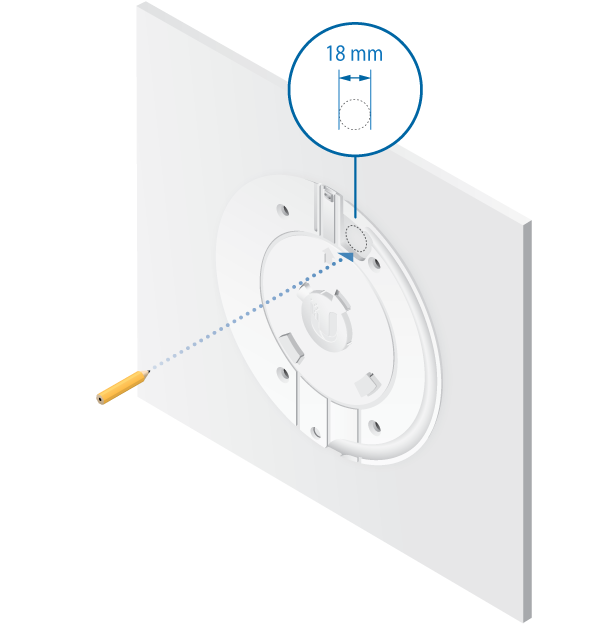
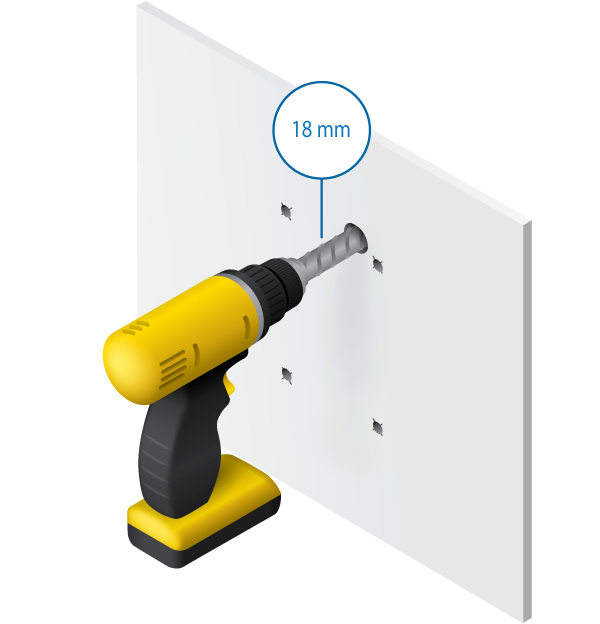
Optional

Ceiling Mount
Adjusting the Camera Angle
Connecting Power
The G3 DOME features auto-sensing 802.3af PoE and can be powered by any of the following:
- Ubiquiti UniFi Switch
- 802.3af PoE compliant switch
- Ubiquiti PoE Adapter (24V, 0.5A, not included)
Connecting to a PoE Switch
Connect the Ethernet cable from the G3 Dome Camera directly to a PoE port on the switch.

Setting Up UniFi Protect via App

Launch the UniFi Protect Mobile App and follow the on-screen instructions to complete setup.
Specifications
|
UVC-G3-DOME |
|
|
Dimensions |
Ø 132 x 60 mm (Ø 5.20 x 2.36") |
|---|---|
|
Weight |
260 g (9.17 oz) |
|
Sensor |
1/3" 4-Megapixel HDR Sensor |
|
Lens |
EFL 2.8 mm / F2.0 |
|
Viewing Angle |
|
| Before Lens Correction | 100.4° (H), 59.1° (V), 117.3° (D) |
| After Lens Correction | 87.8° (H), 55.4° (V), 96.4° (D) |
|
Night Mode |
IR LEDs with Mechanical ICR Filter |
|
Video Compression |
H.264 |
|
Resolution |
1080p FHD (1920 x 1080) |
|
Maximum Frame Rate |
30 FPS |
|
Image Settings |
Brightness, Contrast, Sharpness, Saturation, Noise Reduction, 50/60 Hz |
|
Microphone |
Yes |
|
Management Interface |
UniFi Protect |
|
Networking Interface |
(1) 10/100 Ethernet Port |
|
Max. Power Consumption |
4W |
|
Power Method |
802.3af PoE / 24V Passive PoE |
|
Power Supply |
802.3af PoE Switch |
|
Supported Voltage |
24V to 48V |
|
Mounting |
Wall/Ceiling Mount |
|
Operating Temperature |
-30 to 50° C |
|
Operating Humidity |
20 to 90% Noncondensing |