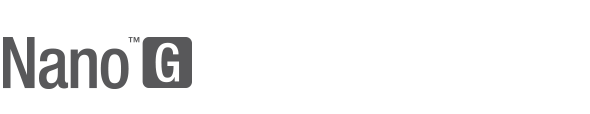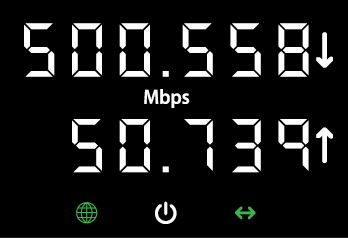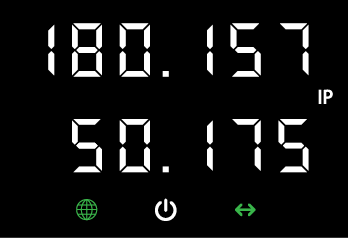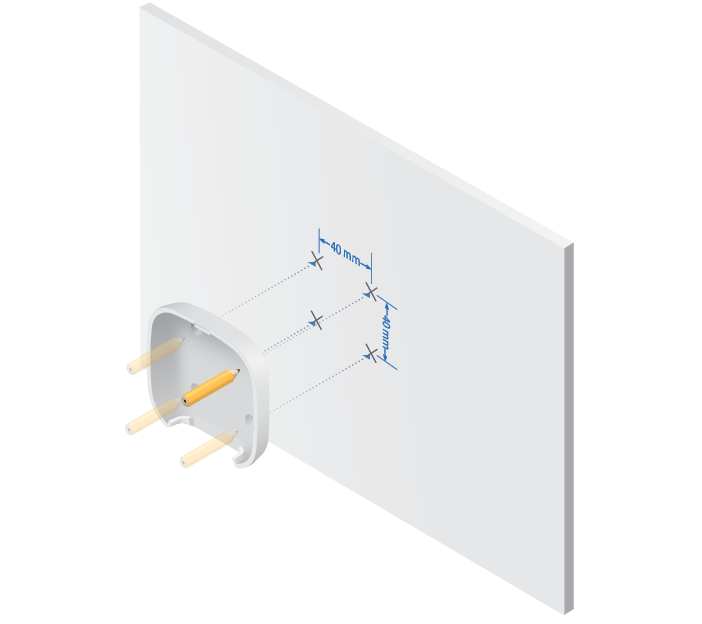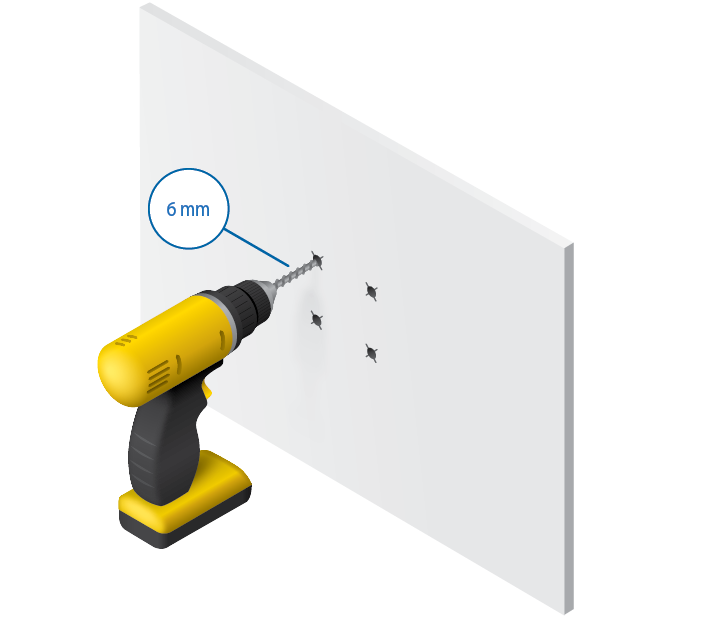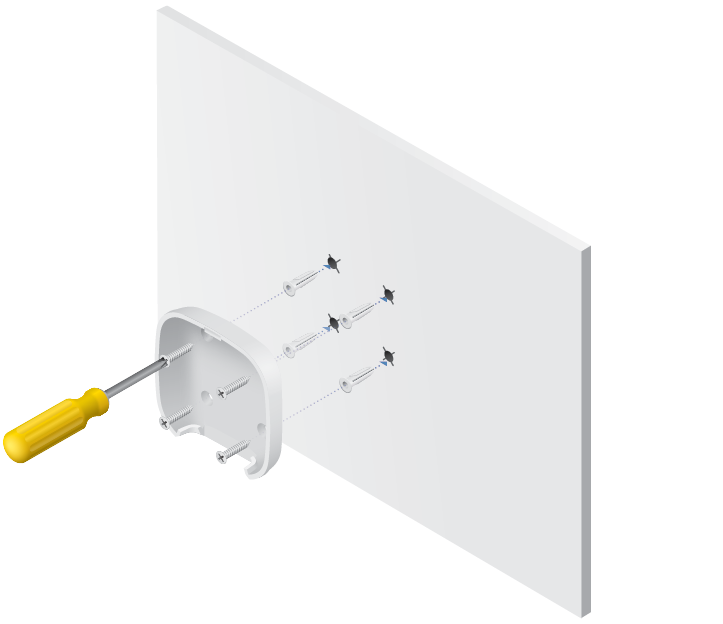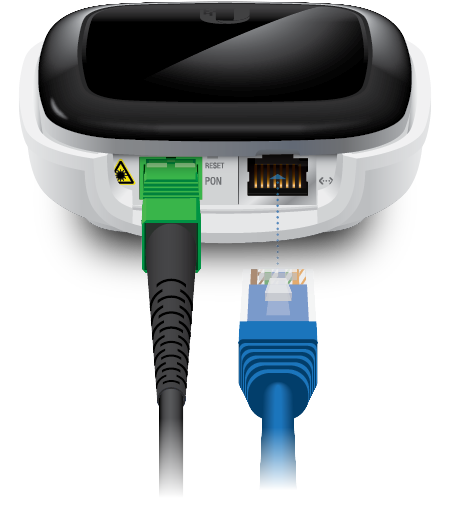Package Contents
 |
|---|
| Nano G |
 |
|---|
| Wall Mount Bracket |
 |
|---|
| Screws (Qty. 4) |
 |
|---|
| Screw Anchors (Qty. 4) |
 |
|---|
| Gigabit PoE (24V, 0.3A) with Mount Bracket |
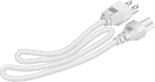 |
|---|
| Power Cord |
System Requirements
- Linux, Mac OS X, or Microsoft Windows 7/8/10
- Web Browser: Google Chrome (Other browsers may have limited functionality)
Before You Begin
Designing your first GPON deployment requires specific knowledge and planning. For information on GPON network design and installation, including important considerations and best practices, refer to:
For details on configuring UFiber devices for the first time to allow ONU LAN ports to provide connectivity, refer to: ubnt.link/UFiber-Initial-Configuration
Hardware Overview
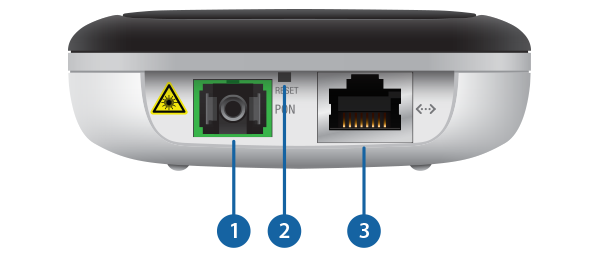
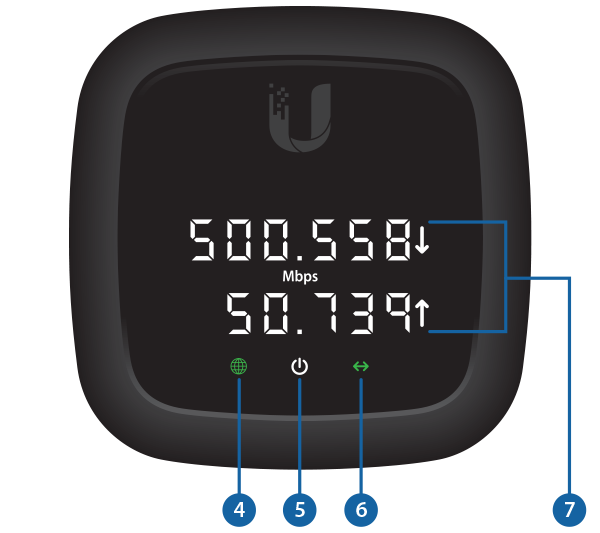
 PON Port |
|||
|---|---|---|---|
SC/APC GPON port supports WAN connections of 2.488 Gbps downstream and 1.244 Gbps upstream. |
|||
 Reset Button |
|||
Press and release the Reset button to restore the device to factory default settings. |
|||
 Ethernet Port |
|||
RJ45 Ethernet LAN port supports 10/100/1000 Mbps connections and passive PoE to power the device. |
|||

GPON LED |
|||
Green |
GPON connected and device is integrated into a network and working properly |
||
Red |
No GPON connection. Error code is shown on the Digital Display. |
||
Flashing Red |
Device is discovered by OLT and waiting to be integrated |
||

Power LED |
|||
Off |
No power, device is off |
||
White |
Power on, device is on |
||

Ethernet LED |
|||
Off |
No Ethernet connection |
||
Green |
Ethernet is connected |
||
Flashing |
Ethernet activity |
||

Digital Display |
|||
The Digital Display shows device status and RX/TX details of the PON connection. The Digital Display is also a physical button. Press the display to cycle through the information.
|
|||
Hardware Installation
Wall Mounting
Connecting Fiber
|
|
WARNING: Never look directly into the ends of fiber or modules. The emitted light could cause damage to the eye. |
|---|
|
|
WARNING: Until ready for use, keep modules and fiber patch cables covered using the included protective caps to ensure the connections stay clean. |
|---|
|
|
WARNING: DO NOT connect the device directly to a UFiber GPON module (UF-GP-B+ or UF-GP-C+). Doing so will damage the device optics. Ensure that the device’s received signal level never exceeds -8 dBm. Use a UFiber PLC Splitter to add attenuation as needed. |
|---|
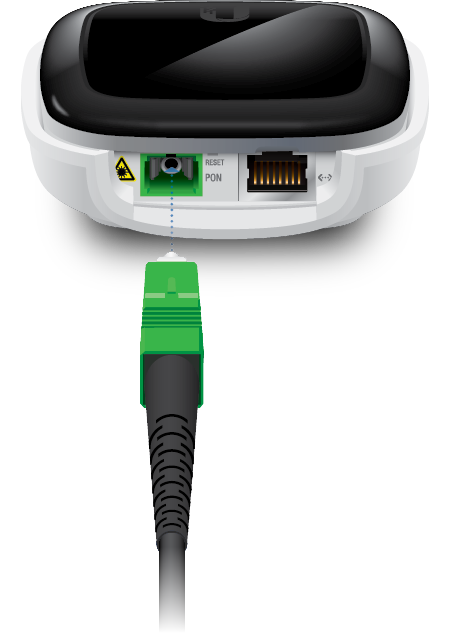
Connecting Power
|
|
WARNING: The switch port must comply with the power specifications listed in this Quick Start Guide. |
|---|
![]()
OR
![]()
Optional
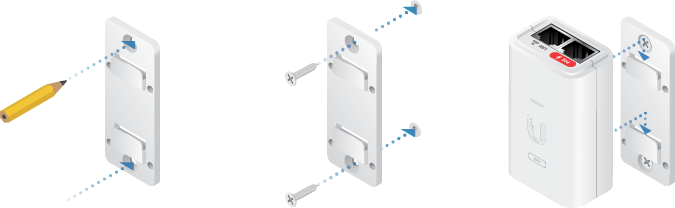
Accessing the Configuration Interface
- Ensure that your computer (or other host system) is connected to the device.
- Configure the Ethernet adapter on your host system with a static IP address on the 192.168.1.x subnet.
- Launch your web browser. Type http://192.168.1.1 in the address field. Press enter (PC) or return (Mac).
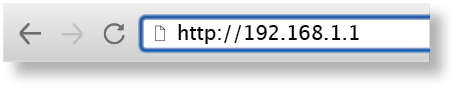
- Enter ubnt in the Username and Password fields. Click Login.
Customize settings as needed. For more information, refer to the UFiber resources, which are available at: ubnt.link/UFiber-Support
OLT Compatibility Profiles
The device is compatible with most major brands of OLT (Optical Line Terminals) and offers three compatibility profiles. By default, the device is set to Profile 1 - Ubiquiti UFiber OLT. For other brands, manually select Profile 2 or 3.
|
|
Note: For more information, visit ubnt.link/Supported-3rd-Party-OLTs |
|---|

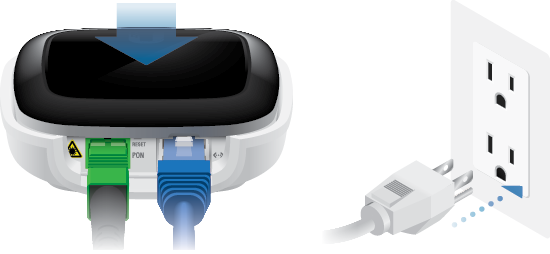
- Continue holding the Digital Display button for about 35 seconds. Release the button once dashes are displayed.
- Press the button to select the compatibility mode:
- Pr 1 - Profile 1 (Ubiquiti UFiber OLT)
- Pr 2 - Profile 2
- Pr 3 - Profile 3
- Double-click the Digital Display button to select the profile. Dashes will reappear to confirm your selection.
- The device will automatically restart with the new profile.
Specifications
|
UF-Nano |
|
|
Dimensions |
77 x 77 x 28 mm |
|---|---|
|
Weight |
110 g (3.88 oz) |
|
Networking Interfaces |
(1) SC/APC, GPON WAN (1) RJ45, Ethernet LAN |
|
Networking Interface Speeds |
(1) GPON WAN, ITU G.984, (1) GbE LAN, 10/100/1000 Mbps |
|
Management Interface |
In-Band Ethernet/PON |
|
Normal Optical Power Range |
TX (Class B+): 1.5 to 5 dBm RX: -8 to -28 dBm |
|
Power Method |
24V Passive PoE (Pins 4, 5+; 7, 8-) Dying Gasp Support |
|
Power Supply |
PoE Adapter: 24V, 0.3A |
|
Max. Power Consumption |
7W |
|
Supported Voltage Range |
20 to 28V |
|
Processor Specs |
MIPS-32, 240 MHz |
|
Memory Information |
128 MB DDR3 |
|
Buttons |
(1) Display Information (1) Reset |
|
Operating Temperature |
-10 to 45° C (14 to 113° F) |
|
Operating Humidity |
5 to 95% Noncondensing |
|
Certifications |
CE, FCC, IC |