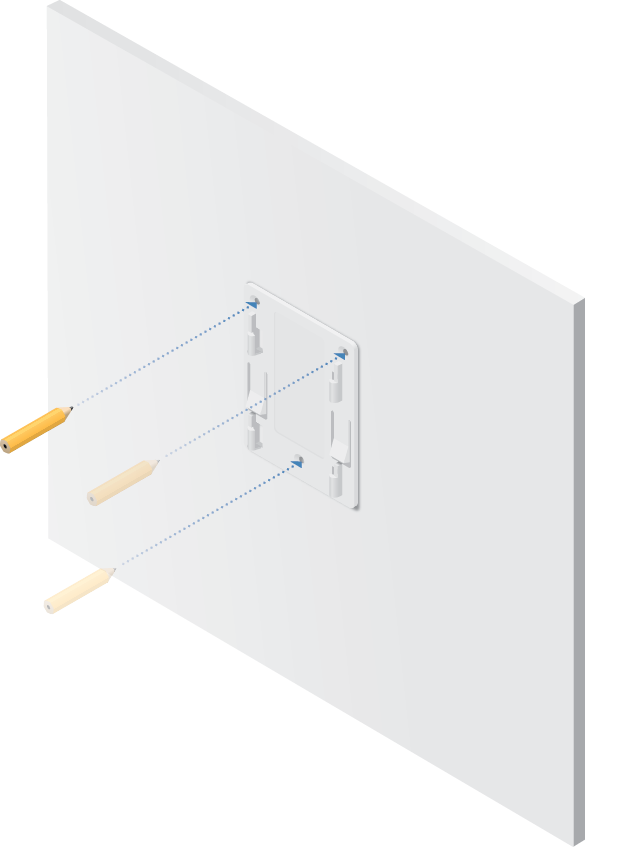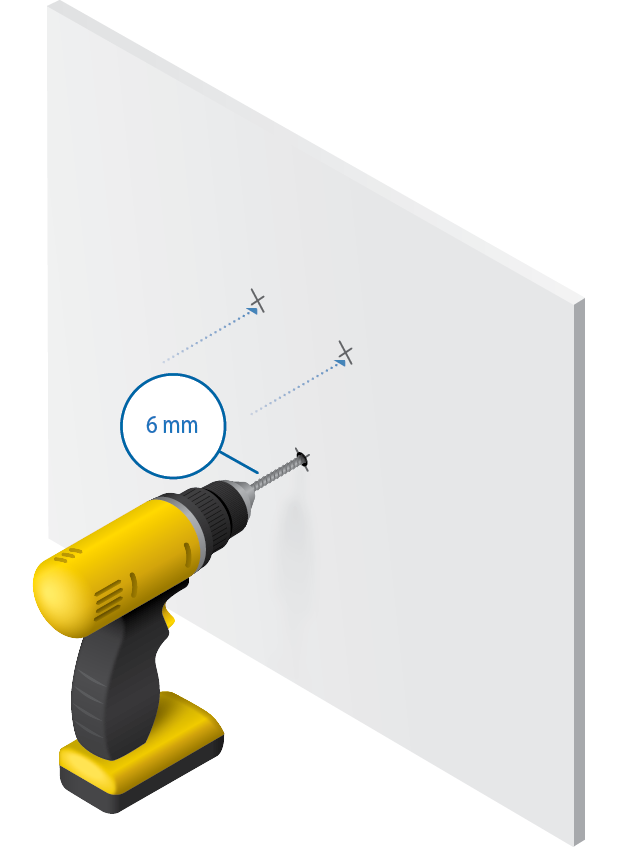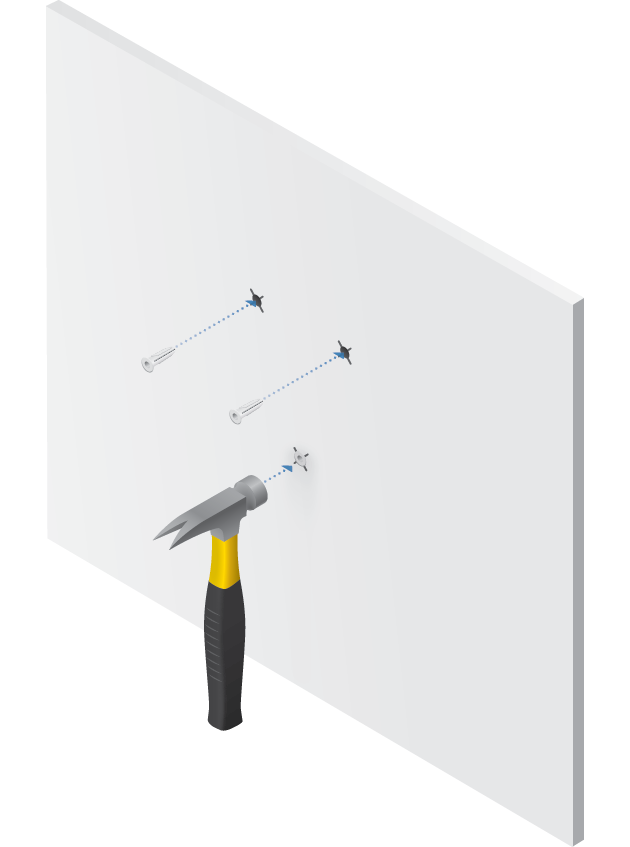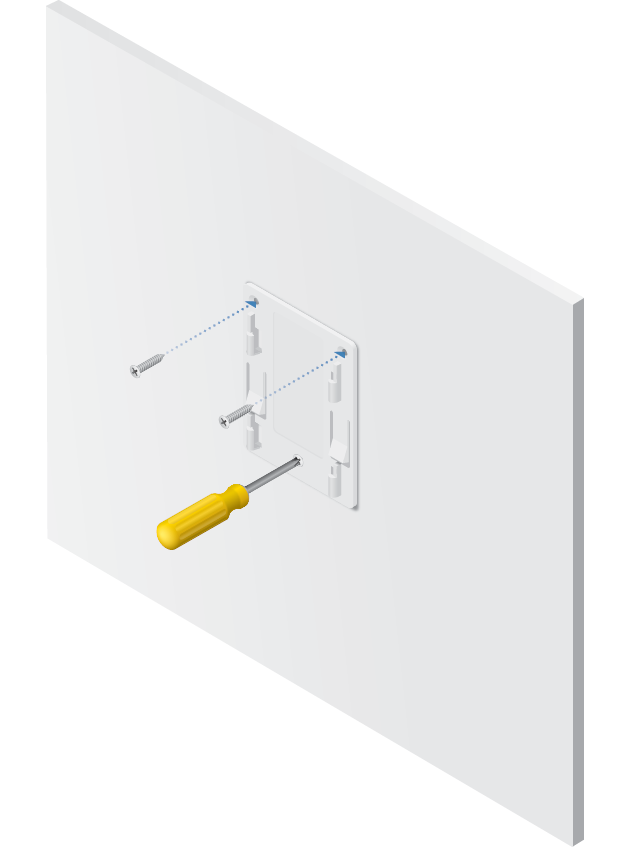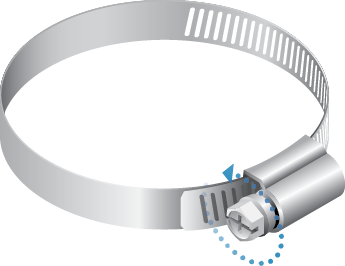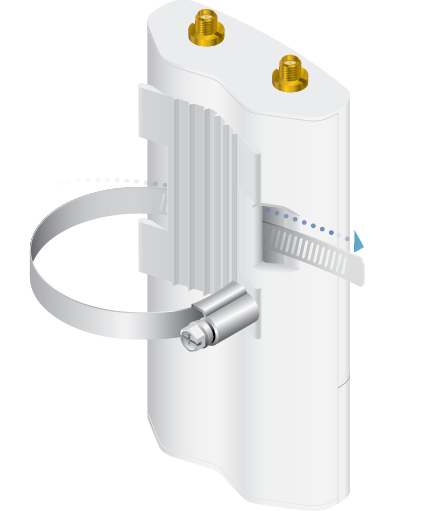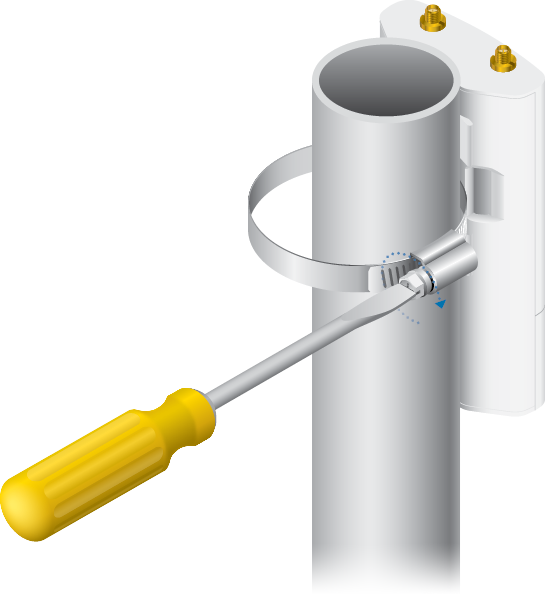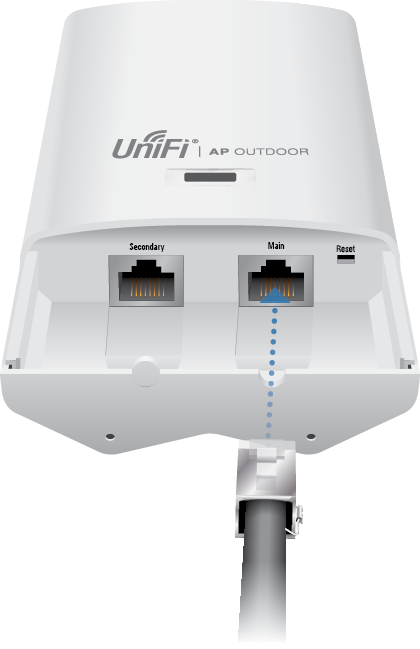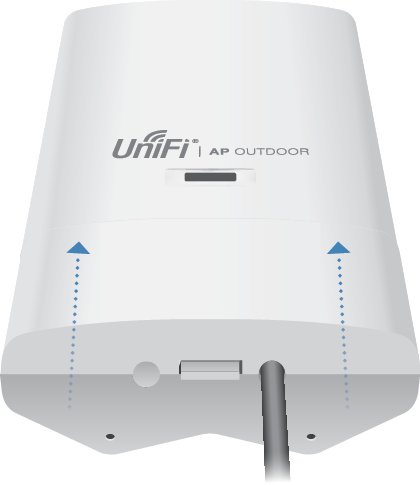Package Contents
 |
|---|
| UniFi AP Outdoor |
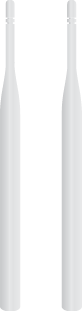 |
|---|
| Antennas (Qty. 2) |
 |
|---|
| Wall Mount Bracket |
 |
|---|
| Metal Strap |
 |
|---|
| Screws (Qty. 3) |
 |
|---|
| Screw Anchors (Qty. 3) |
 |
|---|
| PoE Adapter (48V, 1A) with Mount Bracket |
 |
|---|
| Power Cord |
Installation Requirements
- Pole-mounting: 7 mm socket wrench or screwdriver
- Wall-mounting: Drill and 6 mm drill bit
- Phillips screwdriver
- Shielded Category 5 (or above) cabling should be used for all outdoor wired Ethernet connections and should be grounded through the AC ground of the PoE.
We recommend that you protect your networks from harmful outdoor environments and destructive ESD events with industrial-grade, shielded Ethernet cable from Ubiquiti. For more details, visit ui.com/toughcable
System Requirements
- Linux, Mac OS X, or Microsoft Windows 7/8/10
- Java Runtime Environment 1.8 or above recommended
- Web Browser: Google Chrome (Other browsers may have limited functionality.)
- UniFi Network Application v5.x or newer, available at: ui.com/download/unifi
Hardware Overview
LED
Ports
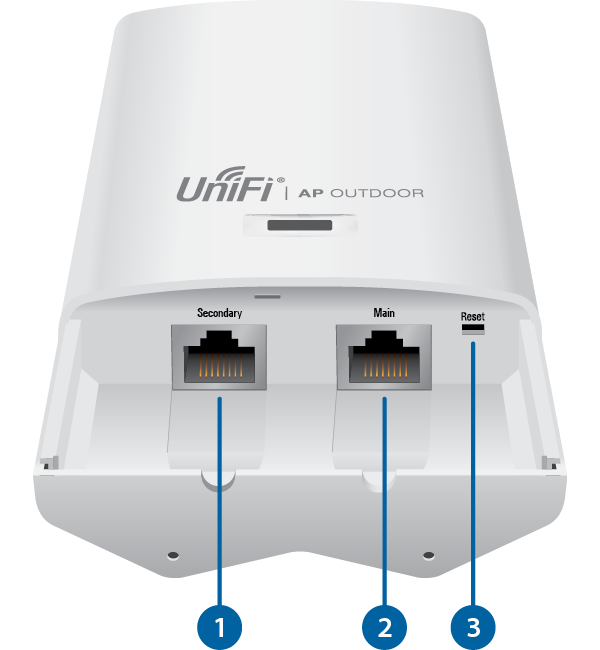

Secondary |
|---|
The Secondary Ethernet port is a 10/100 Ethernet port used for bridging. |
 Main |
This 10/100 Ethernet port is used to connect the power and should be connected to the LAN and DHCP server. |

Reset |
The Reset button serves two functions for the UniFi AP:
|
Hardware Installation
The UniFi AP can be mounted to a wall or on a pole. Perform the steps for the appropriate installation:
Wall Mounting
Pole Mounting
Connecting Ethernet
Connecting Power

OR

Optional
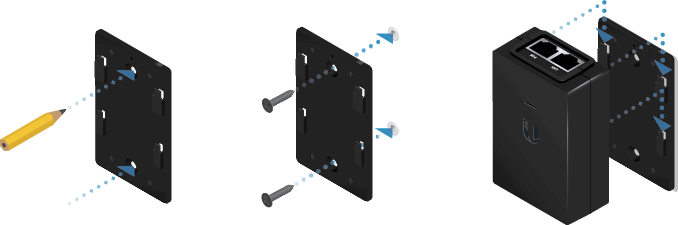
Installer Compliance Responsibility
This device must be professionally installed and it is the professional installer’s responsibility to make sure the device is operated within local country regulatory requirements.
Antenna
Select your antenna from the list. Transmit output power is automatically adjusted to comply with the regulations of the applicable country. For a Custom antenna, Antenna Gain is entered manually. Note the requirements and antenna types listed below.
Certified Antenna Types
This radio transmitter FCC ID: SWX-M2 / IC ID: 6545A-M2 has been approved by FCC /ISED Canada to operate with the antenna types listed below with the maximum permissible gain for each antenna type indicated. Antenna types not included in this list or having a gain greater than the maximum gain indicated for that type, are strictly prohibited for use with this device.
|
Antenna |
Frequency |
Gain |
|---|---|---|
|
2 Omni |
2.4 GHz |
6 dBi |
Specifications
|
UAP-Outdoor |
|
|
Dimensions |
170 x 80 x 30 mm (6.69 x 3.15 x 1.18") |
|---|---|
|
Weight |
230 g (8.11 oz) without Antennas |
|
Networking Interface |
(2) 10/100 Ethernet Ports |
|
Buttons |
Reset |
|
Power Method |
24V Passive Power over Ethernet |
|
Power Supply |
24V, 1A PoE Adapter (Included) |
|
Supported Voltage Range |
12VDC to 24VDC |
|
Power Save |
Supported |
|
Max. Power Consumption |
6.5W |
|
Max. TX Power |
27 dBm |
|
Operating Frequency |
2.4 GHz |
|
Antennas |
(2) External Omni Antennas |
|
Antenna Gain |
6 dBi |
|
Wi-Fi Standards |
802.11 b/g/n |
|
Wireless Security |
WEP, WPA-PSK, WPA-TKIP, |
|
BSSID |
Up to Four per Radio |
|
Mounting |
Wall/Pole (Kits Included) |
|
Operating Temperature |
-30 to 75° C (-22 to 167° F) |
|
Operating Humidity |
5 - 95% Noncondensing |
|
Certifications |
CE, FCC, IC |