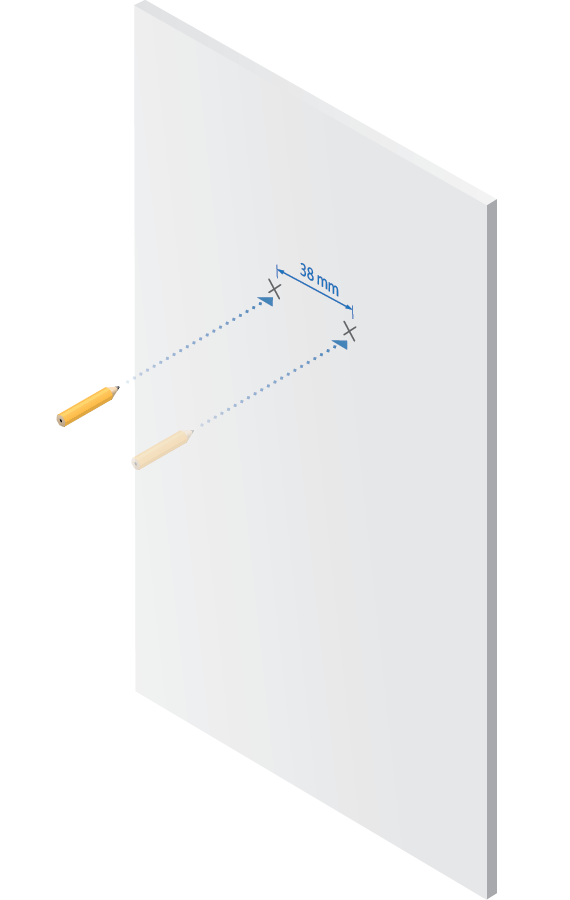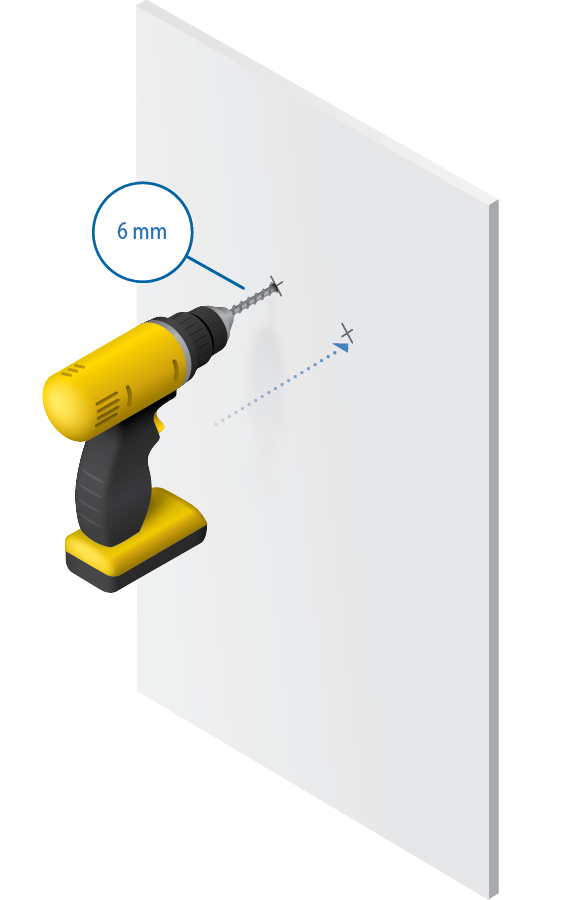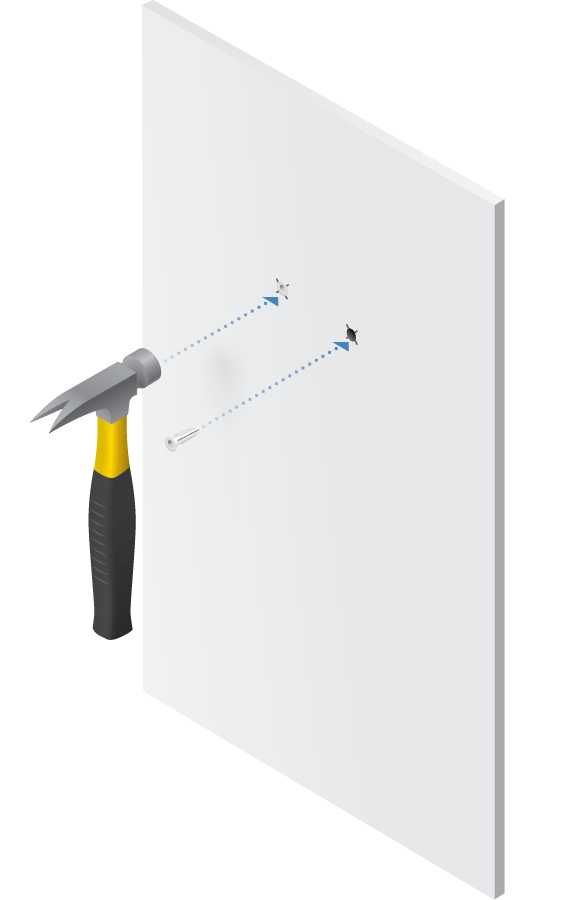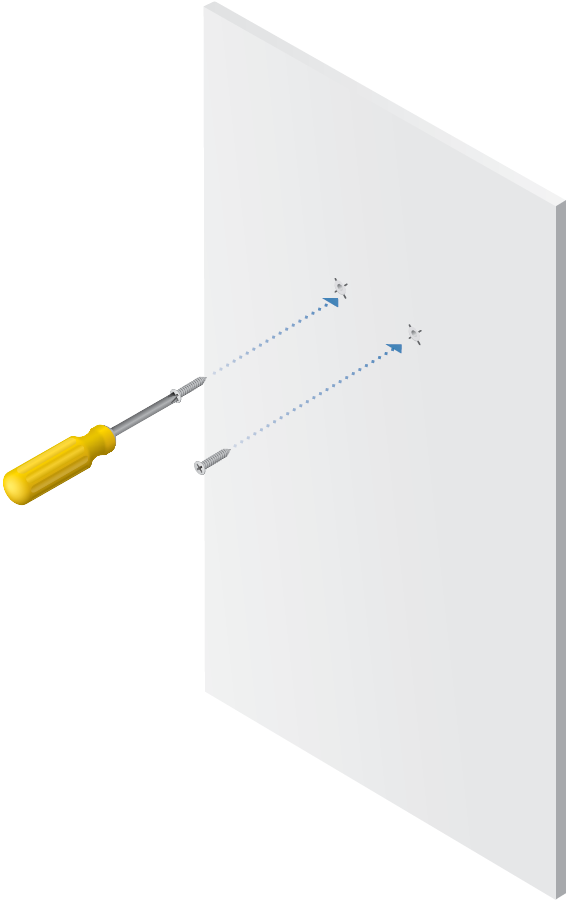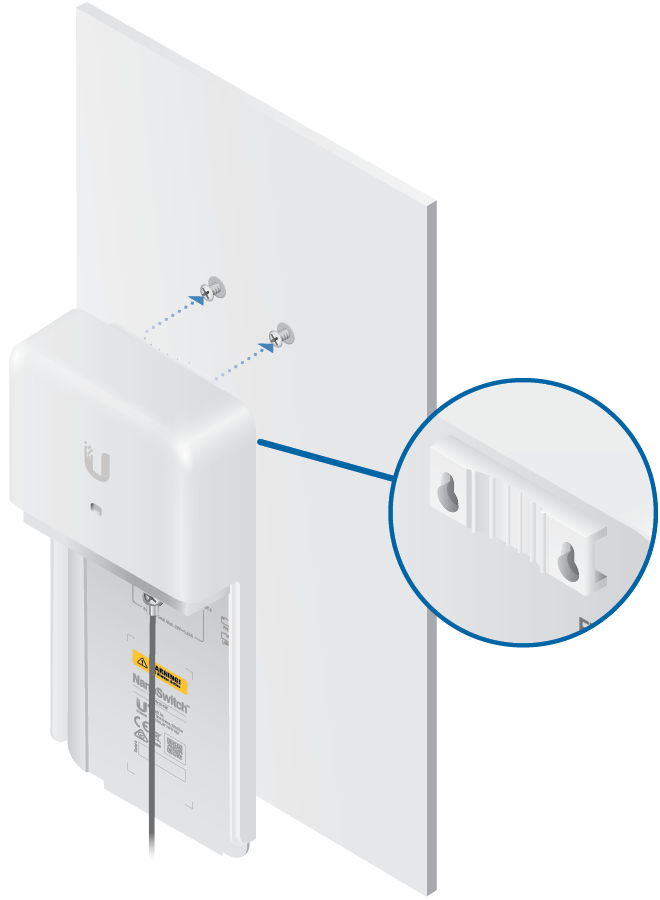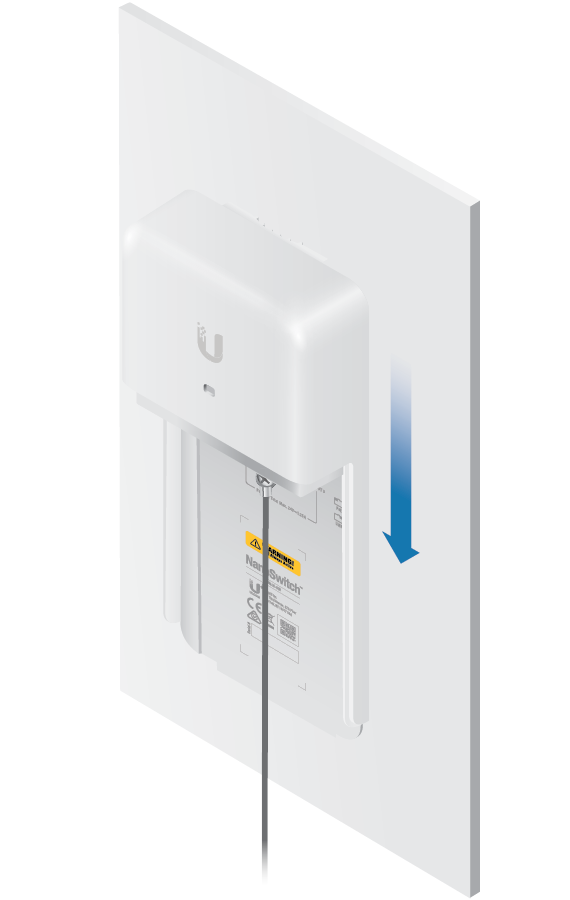Package Contents
 |
|---|
| NanoSwitch |
 |
|---|
| Self-Tapping Screw |
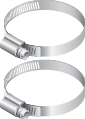 |
|---|
| Metal Straps (Qty. 2) |
Installation Requirements
Mounting accessories and drain wire are not included.
Pole-Mounting
- Drill with a 4.5 mm Drill Bit
- 7 mm Socket Wrench or Screwdriver
Wall-Mounting
- (2) Screws (≤ 5 mm Screw Head)
- (1) Drain Wire, Optional (≤ 12 AWG, ≤ 1 m)
Cables
- Shielded Category 5 (or above) cabling with drain wire should be used for all wired Ethernet connections and should be grounded through the AC ground of the PoE.
We recommend that you protect your networks from harmful outdoor environments and destructive ESD events with industrial-grade, shielded Ethernet cable from Ubiquiti. For more details, visit: ui.com/toughcable
- Surge protection should be used for all outdoor installations. We recommend that you use two Ethernet Surge Protectors, model ETH-SP-G2, one near the N-SW and the other at the entry point to the building. The ETH-SP-G2 will absorb power surges and safely discharge them into the ground.
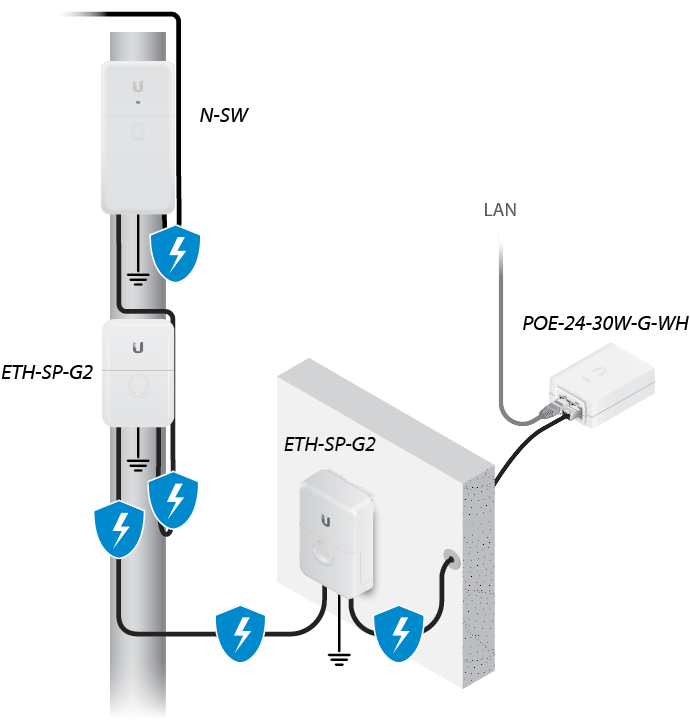
Hardware Overview
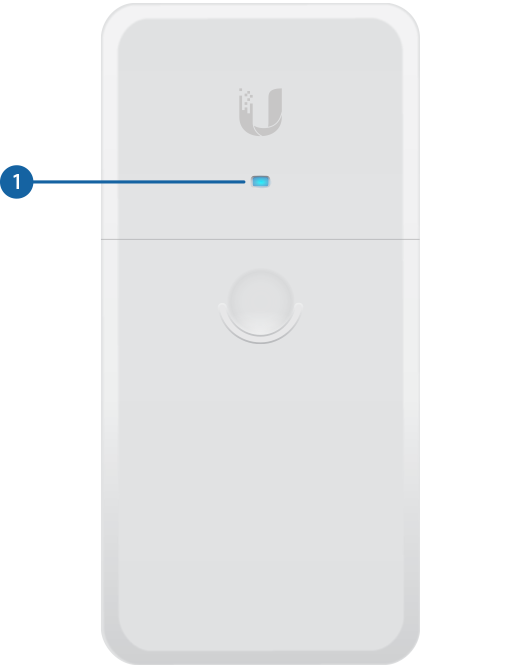
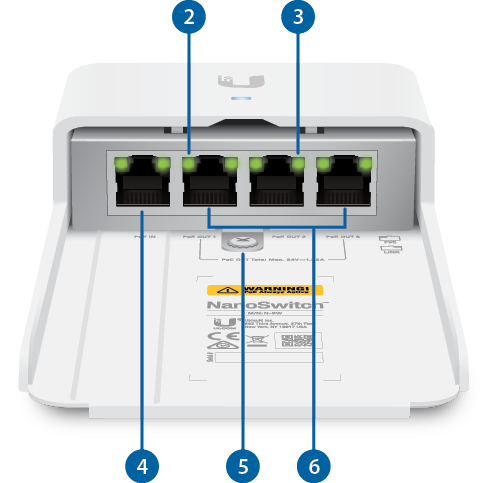

Power LED |
|||||
|---|---|---|---|---|---|
The Power LED will light blue when the device is connected to a power source. |
|||||

PoE LED |
|||||
Green |
Active 24V PoE |
||||

Link LED |
|||||
Green |
Link Established Flashing Indicates Activity |
||||

PoE In Port |
|||||
RJ45 port supports 10/100/1000 Ethernet connections and supports 24V, 2-pair passive PoE to power the switch. For maximum power consumption of 30W, we recommend supplying power with the POE-24-30W-G-WH PoE adapter (not included). |
|||||

Ground Bonding Point |
|||||
The NanoSwitch must be grounded in one of the following ways:
|
|||||

PoE Out (Ports 1 - 3) |
|||||
RJ45 ports support 10/100/1000 Ethernet connections and provide passive 24V, 2-pair PoE passthrough for up to 30W PoE output.
|
|||||
Connect a Drain Wire (Optional)
If a drain wire is used to ground the NanoSwitch, attach it to the Ground Bonding Point with the Self-Tapping Screw and Nut.
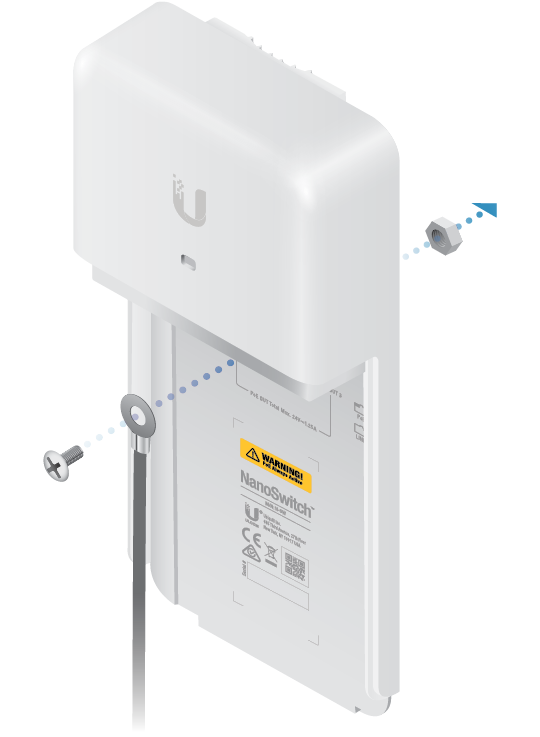
At the installation site, secure the other end of the drain wire to a grounded mast, pole, tower, or grounding bar.
Hardware Installation
Follow the appropriate steps for your installation:
Pole-Mounting
- If you are using the Self-Tapping Screw for grounding, remove the Machine Screw and Nut:
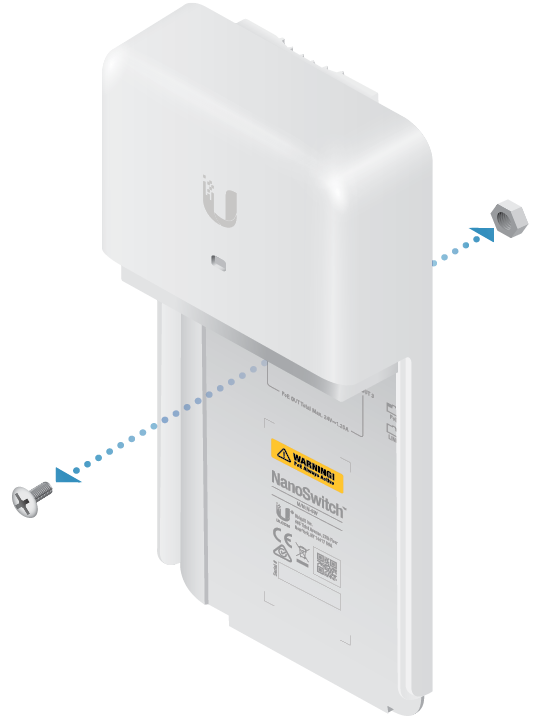
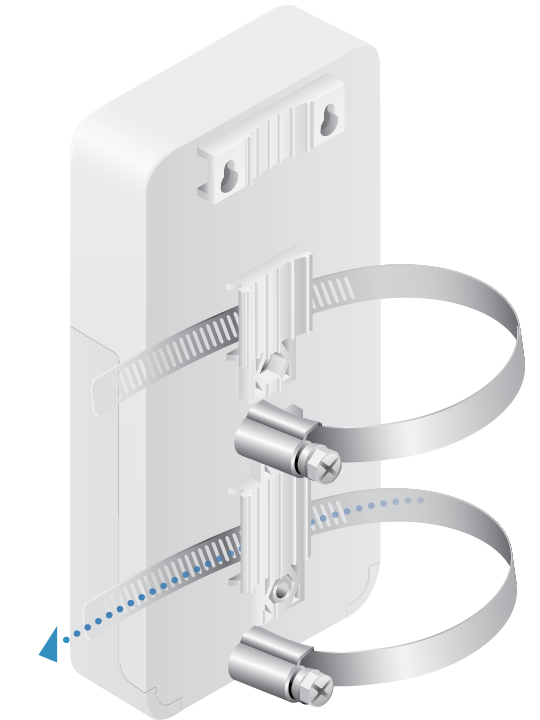
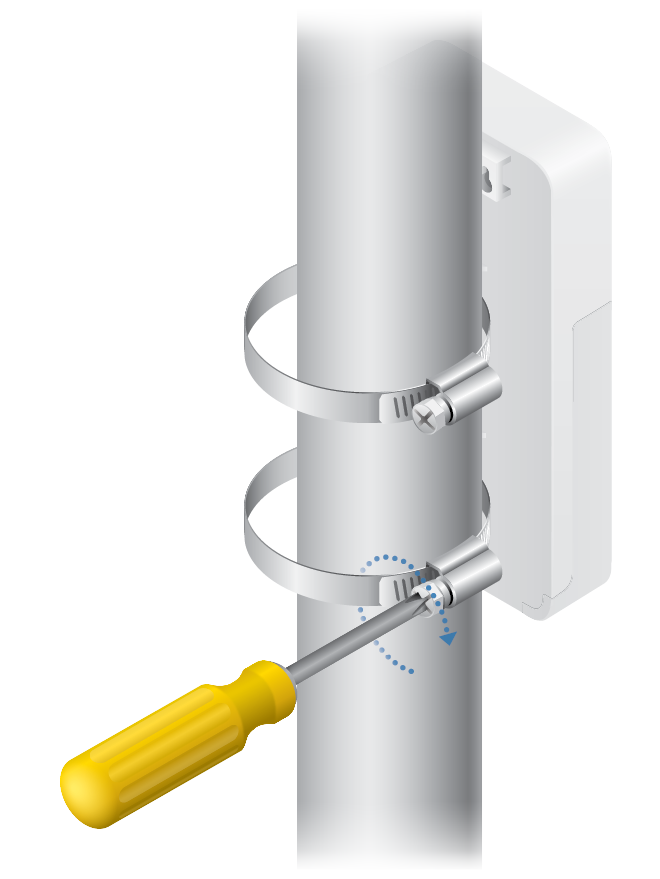
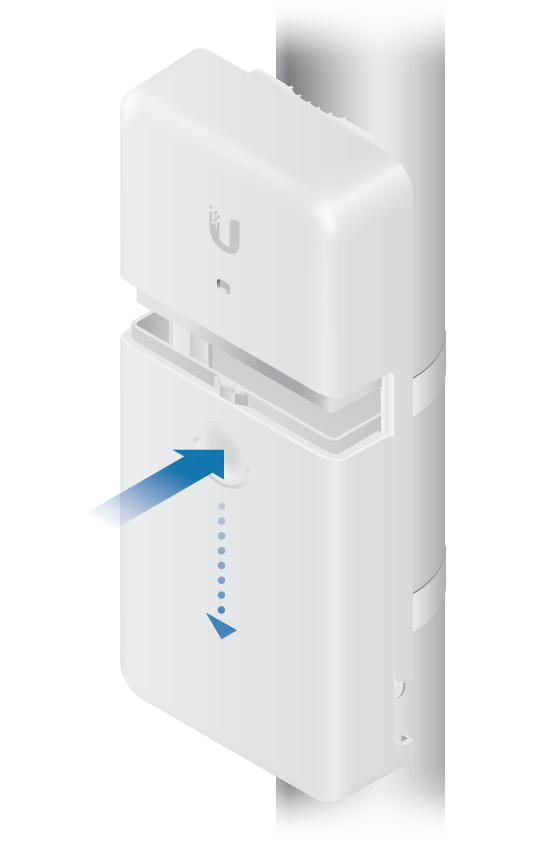
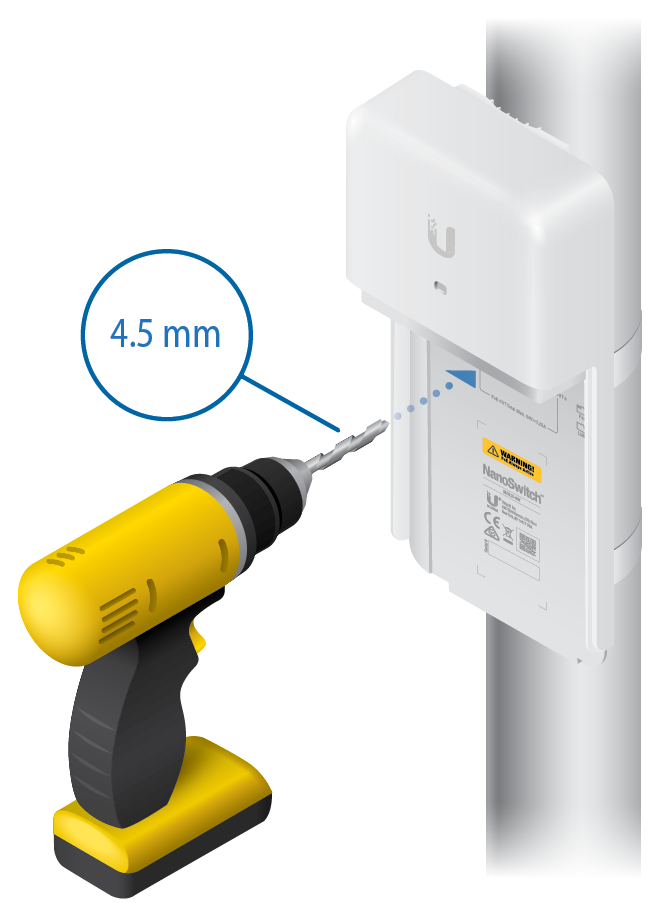
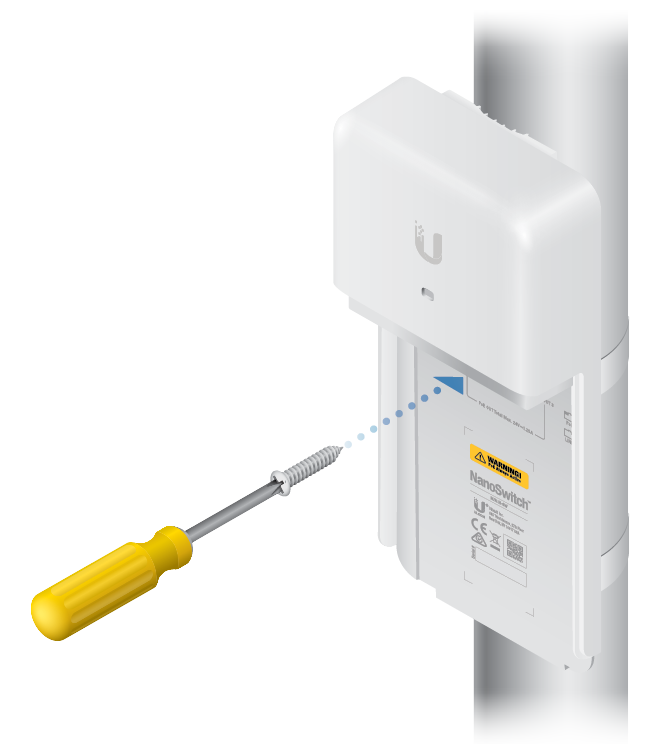
| Note: If you are using a drain wire for grounding, proceed to “Connecting Power”. |
|---|
Wall-Mounting
|
|
Note: Screws not included. |
|---|
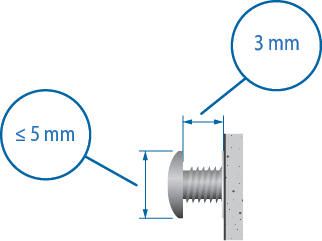
Connecting Power

Connecting Ethernet
|
|
WARNING: PoE is always active. Before connecting a device to a PoE Out port, ensure that the device supports passive PoE and the supplied voltage. |
|---|
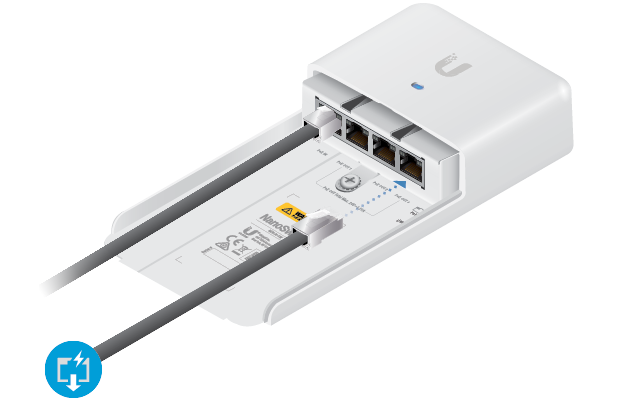
Specifications
|
N-SW |
|
|
Dimensions |
196.4 x 93.5 x 32.4 mm |
|---|---|
|
Weight |
271 g |
|
Enclosure Characteristics |
White Polycarbonate |
|
Total Non-Blocking Line Rate |
4 Gbps |
|
Typical Power Consumption |
1.5W |
|
Max. Power Consumption |
30W |
|
Power Method |
24V, 2-Pair Passive PoE |
|
Networking Interfaces |
(4) 10/100/1000 Mbps Ethernet RJ45 |
|
Total Passive PoE Max Wattage |
24V, 2-Pair, 1A for 3 Ports (30W) |
|
Passive PoE Max Wattage per Port |
24V, 2-Pair, 1A per Port (24W) |
|
Passive PoE Voltage Range |
21.6 - 30V |
|
ESD/EMP Protection |
± 24kV Air, ± 24kV Contact |
|
Operating Temperature |
-30 to 70° C |
|
Operating Humidity |
5 to 95% Noncondensing |
|
Certifications |
CE, FCC, IC |