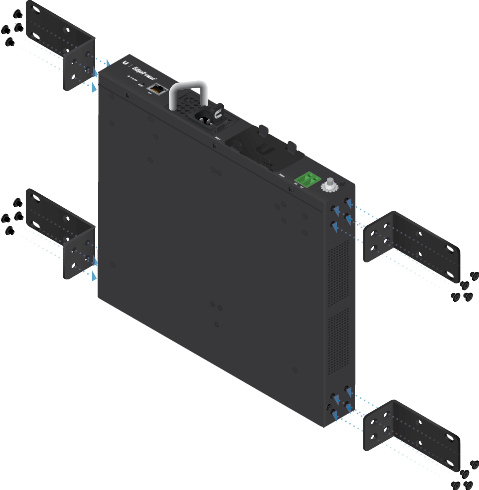Package Contents
 |
|---|
| EdgePower™ EP-54V-150W |
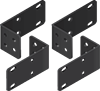 |
|---|
| Mount Brackets (Qty. 4) |
 |
|---|
| Bracket Screws (M4x5.3, Qty. 16) |
 |
|---|
| Rack-Mount Screws (#10-32 x 5/8", Qty. 4) |
 |
|---|
| Cage Nuts (#10-32 x 5/8", Qty. 4) |
 |
|---|
| Mounting Screws (M4x30, Qty. 8) |
 |
|---|
| Screw Anchors (M4x24, Qty. 8) |
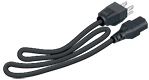 |
|---|
| Power Cord |
System Requirements
- Linux, Mac OS X, or Microsoft Windows 7/8/10
- Web Browser: Mozilla Firefox, Google Chrome, Microsoft Edge, or Microsoft Internet Explorer 11
Installation Requirements
- EdgePoint EP-R8 or EP-S16 (54VDC supported device)
- Phillips screwdriver (for mounting)
- Standard-sized, 19" wide rack with a minimum of 1U height available (for rack-mounting)
- PowerCable™ or equivalent outdoor-rated, 12 AWG stranded DC power cable
| Note: Although the cabling can be located outdoors, the EdgePower itself should be housed inside a protective enclosure. |
|---|
Optional Power Supply Modules
A secondary PSU module bay is available for reserving a hot-swappable, backup PSU or for increasing the DC output power to 300W. Two PSU models are available:
|
|
|
| AC/DC 54V, 150W PSU Model EP-54V-150W-AC | DC/DC 54V, 150W PSU Model EP-54V-150W-DC |
Hardware Overview
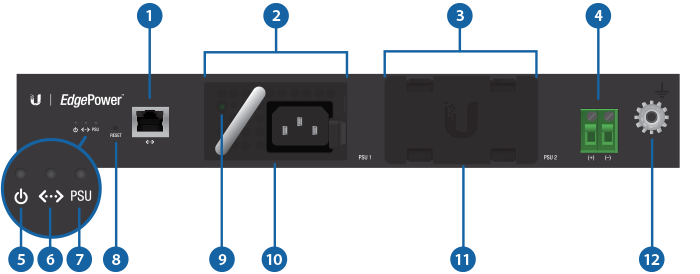

Management Port |
|
|---|---|
10/100 Ethernet port for accessing the EdgePower Configuration Interface. |
|

PSU 1 |
|
Primary PSU module bay supports a 150W PSU module. Factory default is On, and is configurable through the EdgePower Configuration Interface. |
|

PSU 2 |
|
Secondary PSU module bay supports an optional 150W PSU module for increasing power output, or configured Off to house a spare PSU module. Factory default is On, and is configurable through the EdgePower Configuration Interface. |
|

DC Out |
|
Connect the DC cable to this terminal block. Supports up to 300W output. |
|

Power LED |
|
Green |
System On |

Ethernet LED |
|
Off |
No Link |
Green |
Link Established at 10/100 Mbps |

PSU LED |
|
Off |
PSU 1 and PSU 2 Off |
Amber |
PSU 1 or PSU 2 On and Working Properly |
Green |
PSU 1 and PSU 2 On and Working Properly |

Reset Button |
|
To restore to factory defaults, press and hold the Reset button for more than five seconds. |
|

PSU Module LED |
|
Off |
Inactive, Power Off |
Green |
Active, Power On |

PSU Module |
|
Preinstalled 54V, 150W AC/DC PSU module, model EP-54V-150W-AC. |
|

Bay Cover |
|
Keep the Bay Cover on when the bay is not occupied by a PSU module. |
|

Grounding Bolt |
|
Auxiliary grounding point for grounding the EdgePower. |
|
Hardware Installation
Rack Mounting

OR
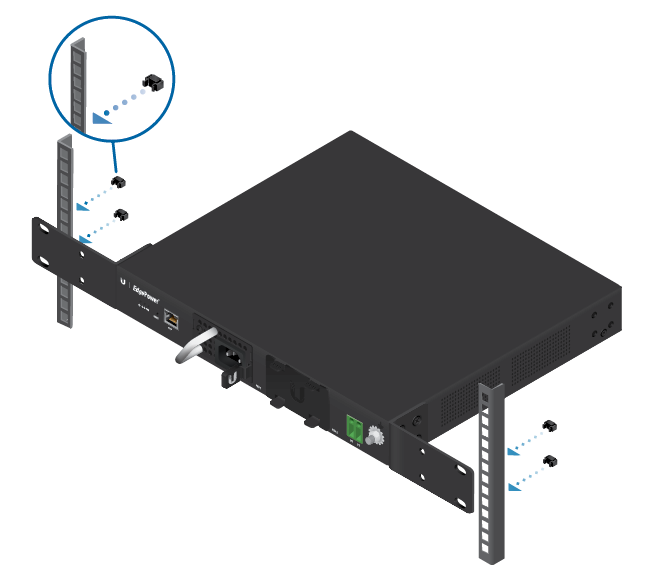

Wall Mounting
Shelf Mounting
Connecting the EdgePower

EdgePoint (EP-R8 or EP-S16) or other 54VDC device
Optional

| Note: Connecting to the Management Port is only necessary for accessing the configuration interface to configure PSU 2 or to monitor power. |
|---|
Installing a Ground Wire
We recommend installing a ground wire for added ESD protection and as a safety precaution.
|
|
Note: For guidelines about grounding and lightning protection, follow your local electrical regulatory codes. |
|---|
Installing a Secondary PSU Module (Optional)
Accessing the Configuration Interface (Optional)
Access the EdgePower Configuration Interface to monitor status and power consumption, or to configure the PSU modules and network settings.
Configuration is only necessary if you have an optional PSU module installed in the PSU 2 bay and need to deactivate it. By default, PSU 2 is on and configured to provide additional power output.
|
|
Note: The EdgePower is set to DHCP by default with a fallback IP address of 192.168.1.20. |
|---|
- Connect an Ethernet cable from your host system to the Management Port.
- Configure the Ethernet adapter on your host system with a static IP address on the 192.168.1.x subnet.
- Launch your web browser. Type https://192.168.1.20 in the address field. Press enter (PC) or return (Mac).
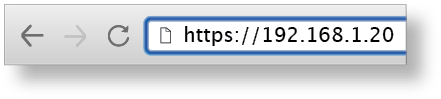
- Enter ubnt in the Username and Password fields. Click Login.
- To change the PSU module priority, select the appropriate PSU Priority on the Power screen, and click Save Changes.
- The PSU LED will light amber and the LED on PSU 2 will turn off, indicating that only PSU 1 is on and operational. Total power output is up to 150W.
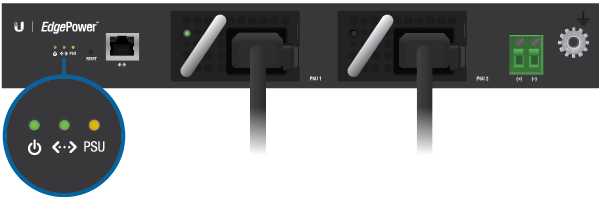
Specifications
|
EP-54V-150W |
|
|
Dimensions without Mount Brackets |
299.8 x 286.9 x 42.55 mm |
|---|---|
|
Weight without Mount Brackets |
2.7 kg (5.95 lb) |
|
Power Method |
100-240VAC/50-60 Hz, Universal Input |
|
Power Supply Module |
54V, 150W AC/DC, |
|
Maximum Power Output |
150W (1 PSU Module) |
|
LEDs |
|
| Power | System On/Off |
| Ethernet | Management Port Link |
| PSU | PSU1+PSU2, PSU1/PSU2 |
|
Networking Interface |
(1) 10/100 RJ45 Ethernet |
|
Management Interface |
Ethernet In-Band, Web UI |
|
Rack-Mount |
Yes, 1U High |
|
Operating Temperature |
0 to 40° C (32 to 104° F) |
|
Operating Humidity |
10 to 90% RH |
|
ESD/EMP Protection |
Air ± 24KV; Contact ± 24KV |
|
Certifications |
CE, FCC, IC |