Package Contents
 |
|---|
| EdgePower EP-24V-72W |
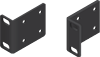 |
|---|
| Mount Brackets (Qty. 2) |
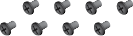 |
|---|
| Bracket Screws (Qty. 8) |
 |
|---|
| Wall Mount Screws (Qty. 2) |
 |
|---|
| Wall Mount Anchors (Qty. 2) |
 |
|---|
| Power Cord |
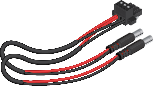 |
|---|
| Power Cable with DC Jack |
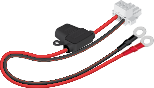 |
|---|
| Power Cable with Ring Terminals |
Installation Requirements
For wall-mounting:
- Drill with 6 mm drill bit
- Phillips screwdriver
|
|
Note: Although the cabling can be located outdoors, the EdgePower itself should be housed inside a protective enclosure. |
|---|
Hardware Overview
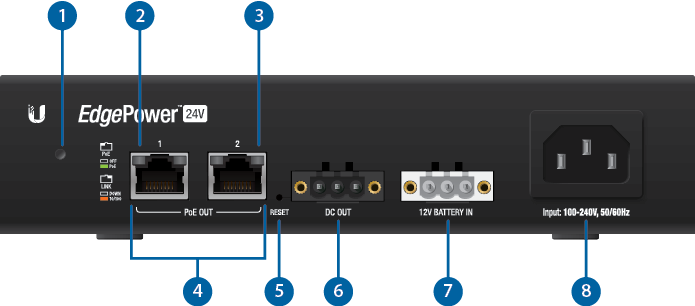

System LED |
|||
|---|---|---|---|
Flashing White |
Bootup in progress. |
||
White |
Ready for use, not connected to Ubiquiti Internet Service Provider (UISP™). |
||
Blue |
Ready for use, connected to UISP. |
||
Steady Blue with Occasional Flashing |
Ready for use, unable to connect to UISP, check connection to UISP server. |
||
Quickly Flashing Blue |
Used to locate a device in UISP. |
||
Alternating Blue/White |
Firmware upgrade in progress. |
||

PoE LED (Ports 1 - 2) |
|||
Off |
No Power over Ethernet |
||
Green |
24V Power over Ethernet |
||

Link/Activity LED (Ports 1 - 2) |
|||
Off |
No Link |
||
Amber |
Link Established at 10/100 Mbps |
||
Amber Flashing |
Link Activity at 10/100 Mbps |
||

RJ45 (Ports 1 - 2) |
|||
RJ45 switch ports support 10/100 Ethernet connections and 24V Passive Power over Ethernet (PoE) output. |
|||

Reset Button |
|||
To reset to factory defaults:
|
|||

DC Out |
|||
Connect the Power Cable with DC Jack to this terminal block for 24V, 3A output. |
|||

Battery In |
|||
Optional: Connect the Power Cable with Ring Terminals to a 12V lead acid battery (not included).
|
|||

Power Port |
|||
Connect the included Power Cord. |
|||
Hardware Installation
The EdgePower can be mounted on a horizontal surface, mounted on a vertical surface, or mounted in a rack (rackmount accessory not included).
|
|
WARNING: The EdgePower must not be stacked. Do not place it on top of another device. Do not place anything on top of the EdgePower. |
|---|
Connecting Power
Use the included Power Cord to power the EdgePower. You can also use the Battery Input option as a hot backup.
Using the Power Cord
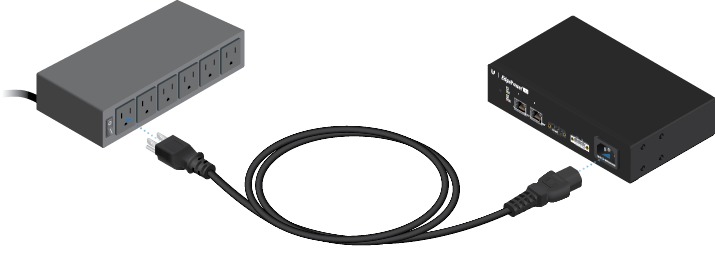
Using the Battery Input (Optional)
For redundant power backup, connect an external 12VDC battery (not included) to the EdgePower.
|
|
Note: Only one power source can be used at any one time. With both power sources connected, the AC input will be used; the battery input defaults to backup. |
|---|

Connecting Ethernet
|
|
WARNING: Before enabling PoE passthrough in the EdgePower Configuration Interface, ensure that the connected PoE device supports 24V Passive PoE. |
|---|
![]()
Connecting DC Output

Accessing the Configuration Interface
Access the EdgePower Configuration Interface to monitor status and power consumption, or to configure 24V Passive PoE and network settings.
|
|
Note: The EdgePower is set to DHCP by default with a fallback IP address of 192.168.1.20. |
|---|
- Launch your web browser. Type the appropriate IP address in the address field. Press enter (PC) or return (Mac).
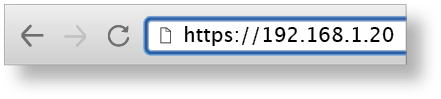
- Enter ubnt in the Username and Password fields. Click Login.
The EdgePower Configuration Interface will appear. Customize additional settings as needed. For 24V Passive PoE configuration, refer to “Configuring PoE Settings”.
UISP Management
You can manage your device using UISP, which lets you configure, monitor, upgrade, and back up your devices using a single application. Get started at uisp.ui.com
Configuring PoE Settings
The PoE setting for ports 1-2 is set to Off by default.
|
|
WARNING: Before activating PoE, ensure that the connected device supports passive PoE and the supplied voltage. |
|---|
- In the EdgePower Configuration Interface, click the Power tab.
- For the appropriate port, click to enable 24V Passive PoE.
- Click Save Changes.
Specifications
|
EP-24V-72W |
|
|
Dimensions |
192 x 43.7 x 115 mm |
|---|---|
|
Weight |
650 g (1.43 lb) |
|
Interfaces |
|
| Networking | (2) 10/100 Mbps RJ45 Ports |
| Management | Ethernet In-Band |
|
PoE Output |
(2) 24VDC Passive PoE |
|
DC Output |
24V, 3A |
|
Power Method |
|
| AC Input | 100-240VAC, 50-60 Hz, Universal Input |
| Battery Input | DC Terminal Block |
|
Power Supply |
|
| AC Input | AC/DC 72W |
| Battery Input | 12VDC Lead Acid Battery* |
|
Max. Power Consumption |
|
| System | 2W |
| Output | 72W |
|
LEDs |
|
| System | Status |
| RJ45 Data Ports | PoE; Link/Activity |
|
ESD/EMP Protection |
Air: ± 12 kV, Contact: ± 12 kV |
|
Operating Temperature |
0 to 40° C (32 to 104° F) |
|
Operating Humidity |
10 to 90% Noncondensing |
|
Certifications |
CE, FCC, IC |
* Battery not included.



